Older generations like to fondly remember “the good old days”, when technology wasn’t so complicated. But necessity is the mother of invention, and we wouldn’t have wireless phones if people hadn’t gotten sick of stretching their phone cords all over the house to get away from noisy family members or find a little privacy behind a closed door. These days we can even use our many mobile devices anywhere in the home thanks to home WiFi networks. But what if you’re simply not getting the signal strength you want when you’re in your bedroom or the backyard? There are ways to boost your WiFi signal in order to ensure that no matter where you want to be online, you won’t have to deal with lag time, time outs, or other issues.
- Set your password. This is not guaranteed to increase the speed of your WiFi or boost the signal, but if you are one of the few holdouts refusing to password protect your home network, you can almost bet that a neighbor is piggybacking on your WiFi and getting free service at your expense. With a password protected network you can ensure that uninvited guests aren’t slowing down your usage.
- Update your router. If you’ve had your router for a while, there’s a good chance it’s out of date. In case you didn’t know, internet technology is advancing at an alarming rate. This doesn’t necessarily mean you need to upgrade every year, but every 3-5 years you should start considering updates to existing hardware and/or software so that you can take advantage of the best products and services for your home. So if you’re having trouble with your WiFi, start by updating your firmware. If that doesn’t work, think about upgrading to a newer, faster, better router.
- Pick the perfect spot. A lot of homeowners bury their home office somewhere in the bowels of the basement or the back recesses of the house. You naturally want your family to enjoy the best spaces for living, but if your router is placed pretty far from where everyone uses devices, it’s no wonder you’re experiencing a lag or a weak signal. You should locate your router in a central part of the home if at all possible for optimal coverage.
- Avoid interference. Did you know that some appliances can interfere with the signal your wireless router sends out to your devices? For this reason it’s a good idea to avoid placing it where other electronics could disrupt the signal. In other words, maybe don’t put it near the kitchen or right next to your entertainment center.
- Get a signal booster. One of the best ways to improve your wifi is by adding a signal booster to your system. If you’ve done everything you can on your own by replacing an outdated router and finding perfect placement in your home, the next step is to purchase equipment intended to amplify your wireless signal so that it reaches every corner of your property. You can always contact your service provider to have them inspect and upgrade your system, say with products from Sunsight Instruments. But you can also do a lot on your own to maximize your WiFi signal.
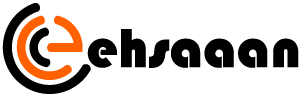



Average Rating