These days, you don’t necessarily need musicians – or even instruments – to create a hit. All you need is a computer, some great beats, and some creativity. However, many people sit down to create music on their computers and aren’t sure where to start. The truth is that there are many ways to make music online. You can create a digital symphony by using your own sounds and beats. You can even create an album with your own voice by plugging the vocal track into a music recording software. Whatever the case is, it can be helpful to know where you should start. Here is how to make digital music from your computer.

- Make sure that you have a computer with a fast processing system. When you make music on a computer, you want to make sure that your computer can handle all the memory and RAM. If your computer can’t handle all the action, you may want to invest in a computer with faster processing speeds.
- Be sure to download music mixing software that lets you record and mix tracks. When you have the computer in front of you, you want to find mixing software that allows you the opportunity to actually lay the foundation of different musical tracks. When it comes down to it, your software will be like a blank canvas. You want to be able to plug in vocal tracks, musical tracks, and digital beats. Also, the software should let you export and compress the music into various file formats.
- Invest in a good microphone – something that is designed for recording. On top of having good mixing software, you also want a good microphone. Of course, if you don’t plan on making vocal tracks, you may not need a microphone, but you never know when you may have a guest musician lay down some vocals. When looking for a microphone, you want something that is designed for the recording process. These unique microphones cancel out ambient noise and they have the clearest sound.
- Find a good source for beats – beats will be your backbone during the recording process. When you are recording music with your computer, you want to have a library of beats. Without beats, your tracks will be unfinished. There are many sources online, like Scottie Jax Beats, where you can purchase beats. These beats can be used as the backbone for your tracks. If you are just learning how to make music using your computer, having beats on standby will be a huge help.
- Stock up on blank CDs to start making demos that you can send around. Of course, when you are done with your album, you want to be able to share it. You never know if a record label may be interested. This is why you want to have blank CDs on standby. You may also want to have some blank envelopes that you can use to place your CD in and send to record labels. In the end, you may just have a hit record on your hands.
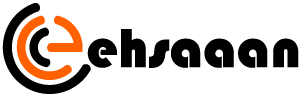


Average Rating