Learn easy ways to take better photos with mobile tips, professional quality.
Tips for Taking Better Photos With Mobile
To take better pictures with the phone does not need the latest technology or buy expensive lenses designed for your model of Smartphone. Instead, simply apply some simple and easy tricks that will make your photos look like mobile taken by a professional photographer, in an expensive studio.
 Whether you want to sell an object, surprise someone by sending images by email or preserve your memories with an artistic twist, consider these easy and very effective tips to improve your photos with mobile.
Whether you want to sell an object, surprise someone by sending images by email or preserve your memories with an artistic twist, consider these easy and very effective tips to improve your photos with mobile.
Basic rules of photography
If you’re taking pictures of landscapes, people (portraits) or in open spaces, you can apply some basic tips to improve your photos with mobile. The rule of thirds, positions, changes of angles capture and exposure times are very useful in this task.
Explore the mobile configuration
Before taking pictures with mobile, set your settings according to what is most appropriate for each occasion. The vast majority, if not all cameras integrated, have a setup menu (you’ll see a button shaped like a gear in most cases) from where you can set the white balance, light and shadow, the balance colors, focus and depth of field, etc., for best photographic capture day or night.
Try the various functions, change, tweak and explore all available settings on the camera on your phone. Play a few minutes with your mobile phone and discover all that you can take.
3 tips to improve your photos with mobile
If you want to take a picture of an object or face, try these easy ideas:
Prepare the object before taking the picture
Prepare the item or what you’re going to shoot, cleaning, applying polish, doing whatever it takes to let stunning. Look at it from different angles, to know what is the most suitable for your professional photo quality.
Use more light to take better photos with mobile
Shoot it in a well lit place. If outdoors may have direct or indirect light and, if indoors, be sure to put desk lamps or watchmen at the height of the object or person, rather than just settle for the general room light and flash your Mobile. A refractory screen or a light source greatly enhance the visualization of the object, and radically change your photos with mobile.
Looking for a good background
Do not settle for just place the object against a velvet skirt, a cushion or a smooth curtain. To take the best pictures with the phone, placed a black platform (or very dark) and is not opaque, as the box a DVD or other item, and play off the screen of your computer or your TV. Internet searches the background you want to give your object (a landscape, abstract art or display purposes). Place the object in front of the screen and start taking photos.
Take as many pictures as you want, without worrying about the surroundings, as they may be disposed in the computer, in most cases, directly from the platform image editing.
When you get the pictures and edited, with jagged edges, you will be surprised of the result and the sheer quality that your photos taken with the phone, you sell more and do better salutations!
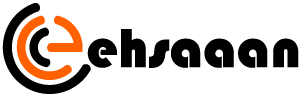

Average Rating