If you are planning to upgrade your operating system, here we show you how to prepare your computer to install Windows 10.
Steps to upgrade your computer to Windows 10
The major update of the operating system from Microsoft is available for free to all PC World, however, before making the big move should prepare your computer to install Windows 10.
 This is a new beginning in the era of the US multinational, which seeks to sweeten the deal with a range of complementary functions doomed to the integration of mobile devices and smart browsing with Cortana.
This is a new beginning in the era of the US multinational, which seeks to sweeten the deal with a range of complementary functions doomed to the integration of mobile devices and smart browsing with Cortana.
If you want to enjoy all these advantages, we invite you to consider the following tips to upgrade your PC to Windows 10.
Previous steps to upgrade to Windows 10
While installing Windows 10 is free, regardless of whether your current version is pirated, the only requirement to enjoy the new version is to comply with the upgrade process you should make mandatory (after, you do a clean install from scratch). In other words, you have to upgrade your PC to Windows 10 on Windows 7, 8 or 8.1, and all the programs you already have installed, if you want to take advantage of the free upgrade. Later, you can use the downloaded file to burn a DVD drive or a flash drive to reinstall the system formatted the content.
The update process is managed from Windows Update, and the weight of the final file is about 3GB. You must have about 16 GB of free storage on the hard disk for the installation to run successfully (the process usually takes between 20-90 minutes, depending on the features of your computer).
Preparing the computer to install Windows 10: Minimum requirements
When preparing your computer to install Windows 10, you should double check that meet the minimum requirements asked for a better browsing experience. This is the official list shared by Microsoft to see if our team is capable. Remember that you can review the hardware and software features by right click Computer> Properties.
- Operating System: Windows 7 Service Pack 1, Windows 8.1
- Processor: 1 GHz CPU or higher
- RAM: 1 GB for the 32-bit or 2 GB for 64-bit
- Space: 16 GB (32-bit) or 20 GB (64-bit)
- Graphics card: DirectX 9 Compatible with WDDM 1.0
- Display: minimum resolution 800×600
If for some reason you do not meet any of the requirements, it is best to think twice before upgrading your PC to Windows 10. It may at first there is no problem, but the difficulties of performance will soon jump to light.
You are very close to you finish reading Preparing the computer to install Windows 10, if you love this article, subscribe to any of our social networks and receive outstanding publications every day. Just click here to follow! .
Drivers and software compatibility with Windows 10
One of the most important aspects before preparing your computer for installation of Windows 10, is the subject of the programs you have installed on your computer. Remember that being a newer version is probably conflicts incompatibility with some drivers. If your peripherals such as graphics card, sound card, TV card and other accessories are very old, the system will not offer any support. Therefore, an automatic lock which affect the overall performance will be performed.
The same applies to other software manufacturers like Lenovo, HP and Samsung, which sometimes come preinstalled on laptops. If you still insist on having Windows 10, it is advisable to uninstall programs that end up being obsolete.
As you see, there are several requirements that need to be considered before you upgrade your computer to Windows 10. Are you ready to take the big step?
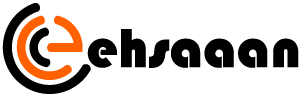


Average Rating